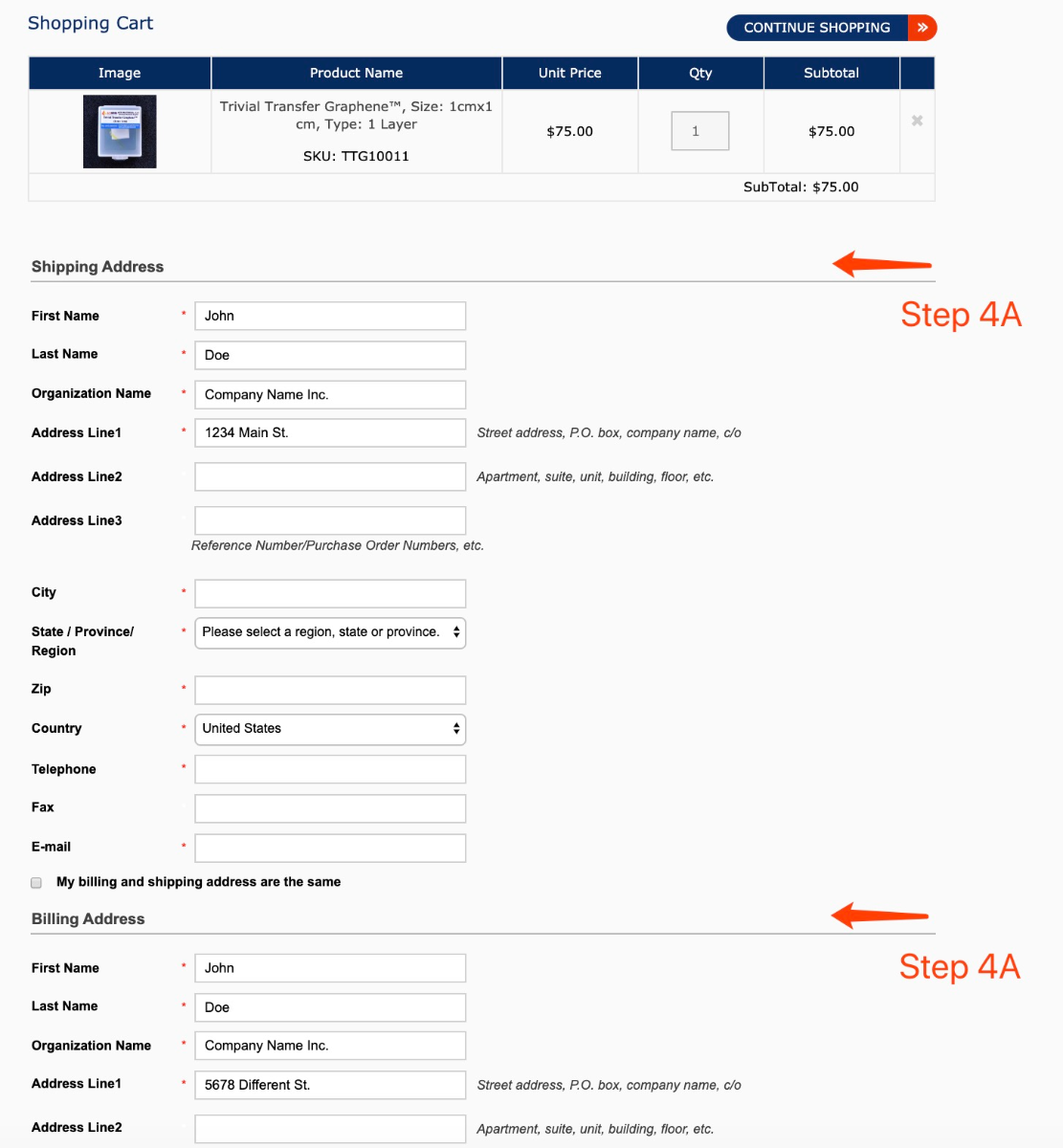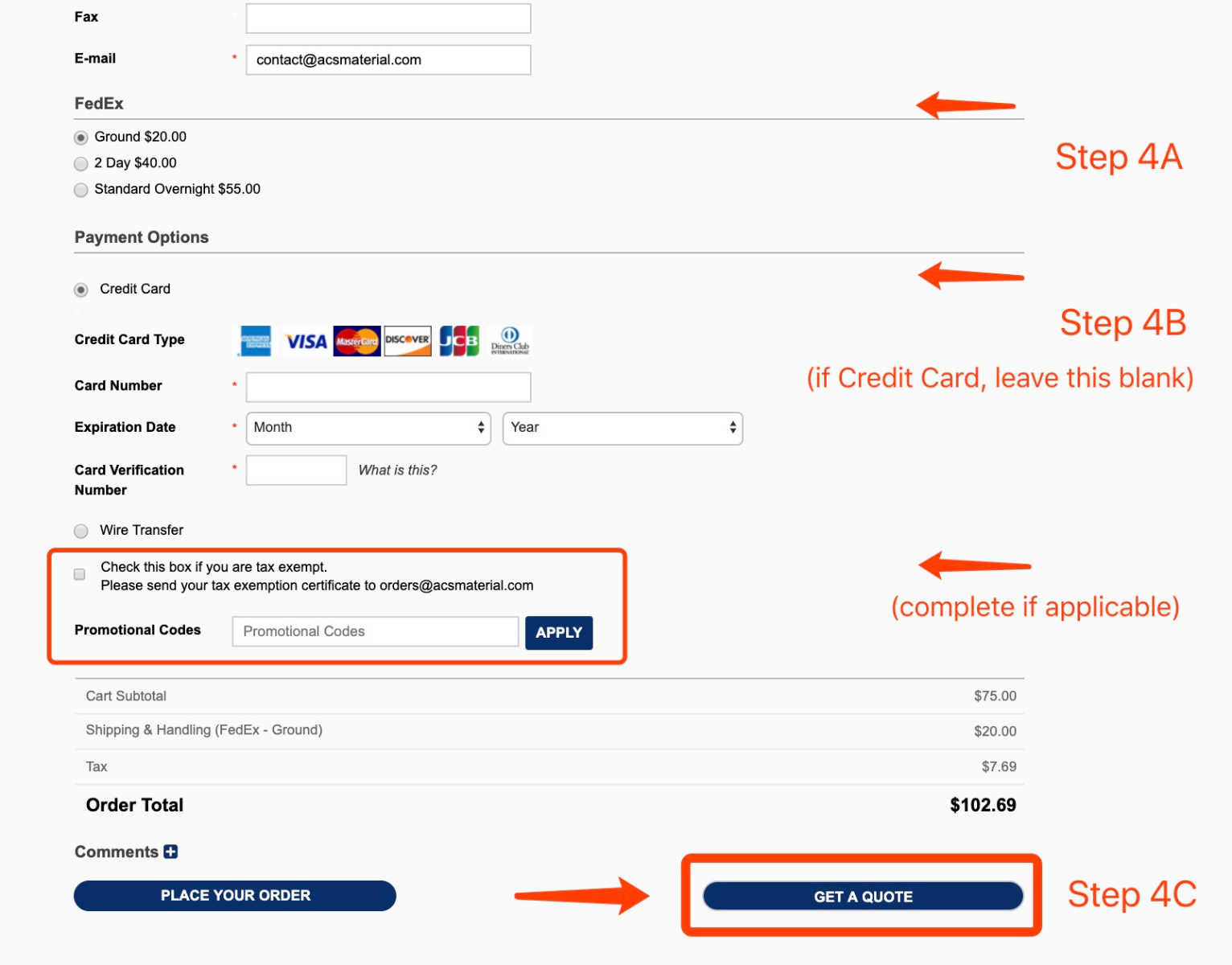For best results, we recommend that you Log In or Create an Account on our website first. If this step is not completed first, you will be redirected to Log In or Create an Account during the process of creating your quote.
STEP 1: Log In or Create an Account here*: https://www.acsmaterial.com/customer/account/login/
STEP 2: Add all the products you want quoted into the shopping cart by clicking "ADD TO CART" from each product page.
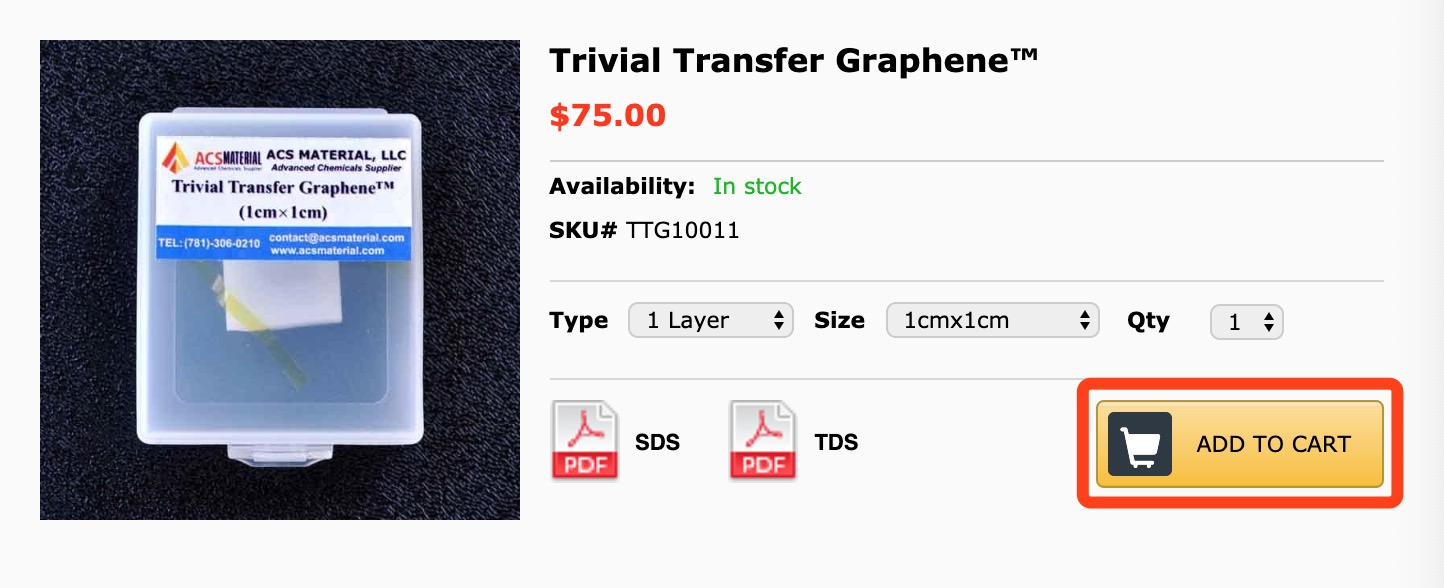
STEP 3: Click the shopping cart icon and review the items in your cart. Click "GET A QUOTE" when you are ready to proceed.
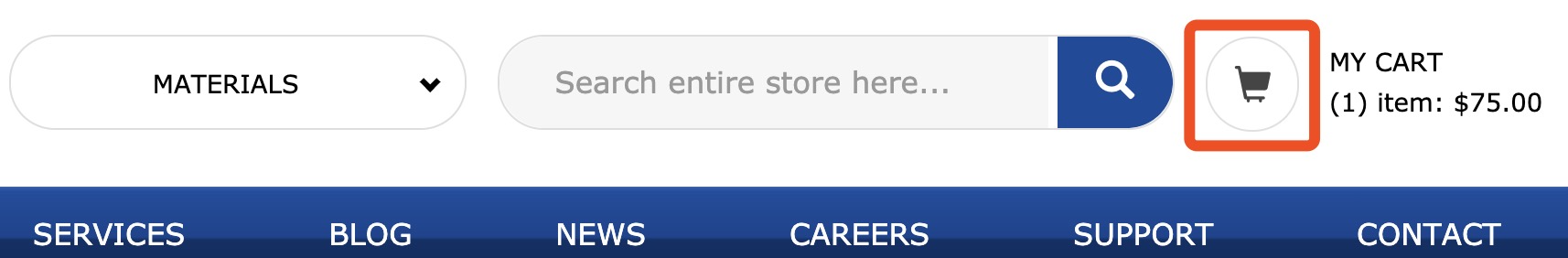
![]()
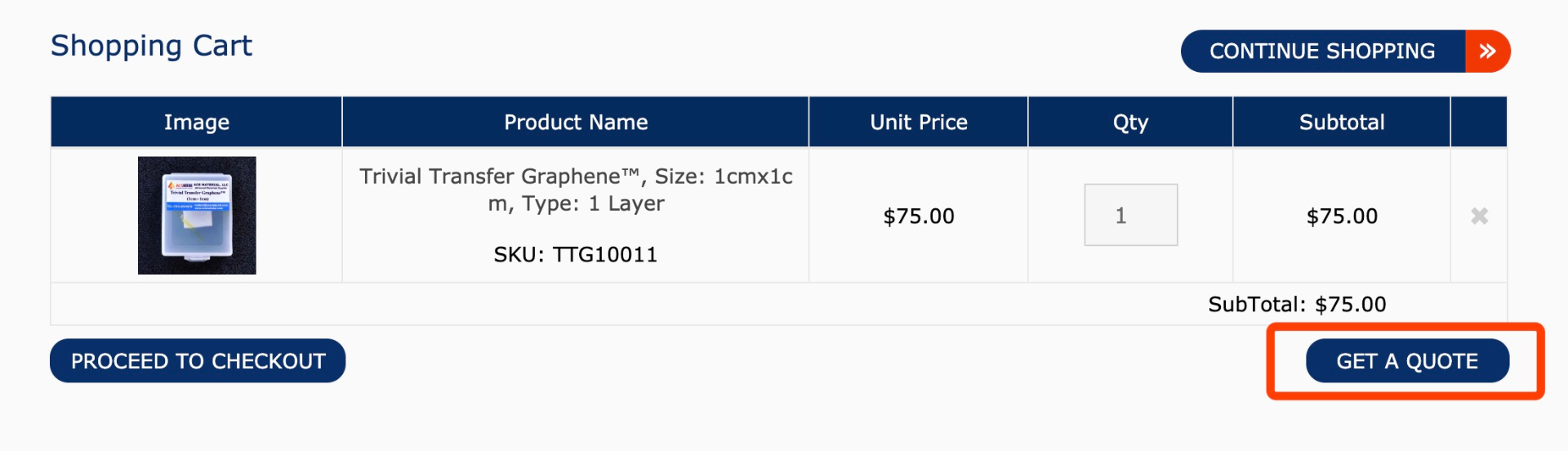
If you are not already logged in, you will be redirected to Log In or Create an Account before proceeding to Step 4.
STEP 4: Fill in all the required fields and click "GET A QUOTE" at the bottom of the page.
A. Fill in the required information and choose your shipping speed
B. If you are planning to pay by credit card, NO NEED to provide your credit card information at this time for creating a quote. You may leave this part blank! Be sure to click the box if you are tax exempt.
C. Click "GET A QUOTE".